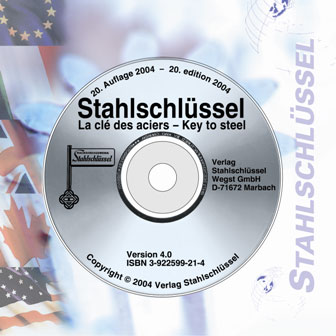Key to Steel - Stahlschlüssel 2004 :: CD-ROM (Version 4.0)
FAQ (Frequently Asked Questions)
1. "Components transfer error..." during installation
During installation using Windows NT resp. 2000 you receive a file error: "Components transfer error ...".
Solution:
It is necessary that you have all administrative privileges and that all applications are closed.
Important: For installation give all administrative privileges to the Key to Steel - Stahlschluessel_2004-user. After installation you can withdraw these again.
(It is the best if you install the program as local administrator)
2. "Runtime error" starting the program
Starting the program Key to Steel - Stahlschlüssel 2004 causes a "runtime error..."
Solution:
It is necessary that you have all administrative privileges and that all applications are closed.
Important: Start the program directly after installation as Key to Steel - Stahlschluessel user with all the privileges to start the Key to Steel - Stahlschluessel. The registered user must have access to all installed components.
(It is best to start the program immediately after installation as local administrator, to ensure the success of installation.)
3. You have not received a license-number
Solution:
For a trial-version you do not get a license-number. Just skip the dialog "insert license-number" by pressing return and follow the instructions on the screen.
4. CD-ROM drive can not be occupied for Key to Steel only
You do not have the possibility to leave the CD-ROM in the drive constantly and want to use the software without CD-ROM.
Solution:
Start the program Key to Steel - Stahlschluessel 2004, and then press simultaneously the keys Shift + Ctrl + K. You receive the dialog "Disable CD-ROM check". Please note the number in "User ID", and send us the form: CD-Unlock by facsimile (+49 7144 4690) containing all the requested information. We will send you as fast as possible the CompanyKey which you please insert in the field below, called "Company Key". (Please do not close the dialog, because the UserID is changing every time it is opened.)
5. Message: "The drive is either not ready or is not a CD-ROM drive!"
Problems during start-up of the Key to Steel - Stahlschluessel with CD drive detection. Error: "The drive is either not ready or is not a CD-ROM drive!" even though it is a CD-ROM drive.
Solution:
Please download our current Service Pack and install it on all Clients after the client installation was done.
6. Problems using Unattended Client Setup
After installation in Unattended mode:
- the program chose the wrong language
- the program chose the wrong kind of installation
Solution:
- Due to a programming mistake you have to choose the following numbers for correct installation:
10=German;21=French;32=English - Please download the file Setup.inx and change it with the file on your server.
7. Error opening program Help (F1)
Error opening program Help (F1) "Feature not included" or "Help not supported" with Windows Vista, Windows 7 or Windows 8
Solution:
To solve this problem, please download and install Windows-Help programm (at: WinHlp) for your version of Windows.
Support
Phone: +49 7144 603-0