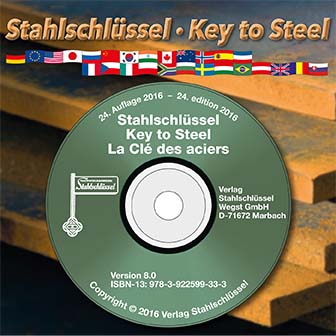Key to Steel - Stahlschlüssel 2016 :: CD-ROM (Version 8.0)
FAQ (Frequently Asked Questions)
1. Installation guide
Start MS Windows and insert the Stahlschluessel - Key to Steel CD in the CD-ROM drive.
Start File Explorer and select your CD-ROM drive.
Attention should be paid to the user permissions needed for operating the software.
Stand-alone:
Local Setup (Setup.exe from CD-ROM)
You can now install the program on to your hard disc, using SETUP.EXE. All necessary system files will be copied into your Windows directory, and the program will be installed into a subdirectory of your choice. Please follow the instructions that appear on your screen.
Network (File-Server):
Server Setup (ServerSetup.exe from CD-ROM)
Copies the necessary setup files for the client PCs in the selected destination path. To uninstall the server setup you only have to delete the folder with the file explorer. The server setup will not change any system data on the target system.
Client Setup (Setup.exe)
This type of installation can only be carried out by executing the setup.exe (target path of prior server installation) located in the server path.
The further proceeding is identical to the local setup.
More detailed information about selectable components and "Unattended Client Setup" can be found in the file readme.htm on the CD-ROM
2. Which user rights are needed
During the start of the program you get a message that either files can not be accessed or can not be locked.
Solution:
Please verify that the Key to Steel - Stahlschluessel 2016 user has the permission to read, write, create, change and delete in the Key to Steel - Stahlschluessel path located in the shared/public documents folder for all users if you use the local version.
(Pressing Strg+Shift+P while our application is running will prompt this path in a message box.)
If you use a network version the user additionally needs the above mentioned permissions on the server path of the Key to Steel - Stahlschluessel.
3. You have not received a license-number
Solution:
For a trial-version you do not get a license-number. Just skip the dialog "insert license-number" by pressing return and follow the instructions on the screen.
4. CD-ROM drive can not be occupied for Key to Steel only
You do not have the possibility to leave the CD-ROM in the drive constantly and want to use the software without CD-ROM.
Solution:
Start the program Key to Steel - Stahlschluessel 2016, and then press simultaneously the keys Shift + Ctrl + K. The dialog "Disable CD-ROM check" will open. Please note the "User-ID", and send us the online form containing all the requested information.
We will send you the "Unlock key" by E-Mail.
Please insert it in the field below, called "Unlock key".
5. Error opening program Help (F1)
Error opening program Help (F1) "Feature not included" or "Help not supported" with Windows Vista, Windows 7, Windows 8 or Windows 10
Solution:
To solve this problem, please download and install Windows-Help program (at: WinHlp) for your version of Windows.
Support
Phone: +49 7144 603-0